Download Volume Booster GOODEV free on android
APK file Volume Booster GOODEV 7.9Simple and small app to boost your speaker or headphone sound volume. Useful for movies, audio books and music.
Use at your own risk. Playing audio at high volumes, especially for a prolonged amount of time, can destroy speakers and/or damage hearing. Some users HAVE reported destroyed speakers and earphones. If you hear distorted audio, lower the volume (but it may be too late).
By installing this application you agree that you will not hold its developer responsible for any damage to hardware or hearing, and you are using it at your own risk. Consider this to be experimental software.
Not all devices support this software. Try it at your own risk and see if yours works.
This app does not work on most 4.2.1-4.3 devices. It should work on 4.4 and higher, as well as on devices below 4.2.1.
This is not for adjusting the speakerphone volume in phone calls (that has its own boost, I think), but for adjusting the volume of music, movies and apps.
When you set the boost to zero, Volume Booster will be off. The notification icon is just for ease of launching. If you don't like seeing the notification icon when Volume Booster is off, just go to Volume Booster's Settings and set it to appear only when Volume Booster is running.
- LicenseFree
- File nameVolume Booster GOODEV
- File Version7.9
- Package namecom.goodev.volume.booster
- Size11.79 MB
- Uploaded2024/09/12
- Android6.0 or later
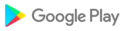
- CategoryTools
- DeveloperGOODEV
- Developer emailgoodappsx@gmail.com
- md5 hash5b832d8fc98509ec6fc87ce49d6ed784
- Architecture-